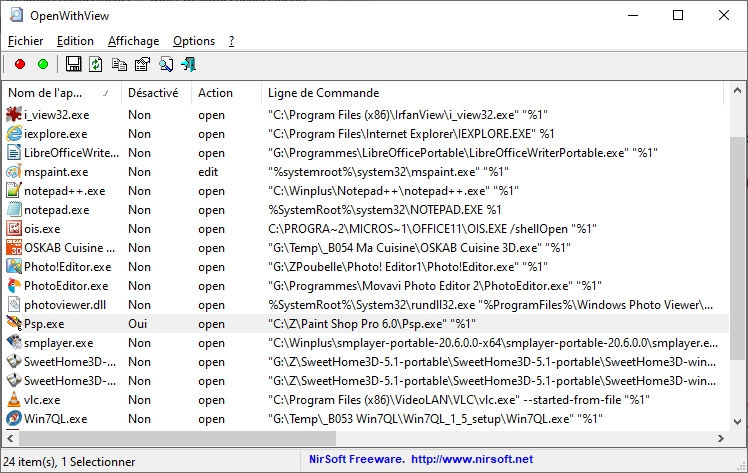- Krigou Schnider

- Sep 30, 2023
- 1 min read
GlassWire displays network activity via a real-time graph, alerting you to unusual behavior that may indicate malware activity.

If unusual network activity is discovered, the software alerts you with detailed information, so you can protect your computer, your privacy and your data.
A firewall allows you to block or unblock any applications. Other features include the display of usage statistics: bandwidth, applications, hosts, traffic types, etc.

The paid version (Premium) alerts you whenever new devices join your network, and provides information about these devices.

OS: Windows 10 & 11
Language: multilingual
Price: Free for the Free version and $2.99 for a Premium license