OpenWithView - Disable/enable/list items in the "Open with" dialog box
- Kappa

- Sep 26, 2023
- 1 min read
OpenWithView is a small, portable, multilingual application designed to help you modify the list of options available in the Windows "Open with" dialog box. You can quickly activate or deactivate the utilities displayed in the dialog box. It is particularly useful if you wish to clean the dialog box of unnecessary entries.
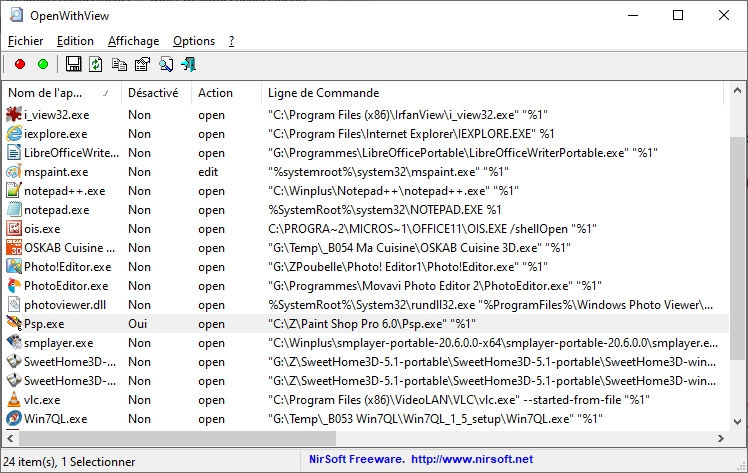
OpenWithView reveals an intuitive interface that lets you configure dedicated parameters in no time. It automatically detects and displays all entries found.
The application gives you the option of displaying information on each item, such as name, caption, action, command line (so you'll know where your executable is and see detailed program information!), process file name, product name, product description, product version and company name.

What's more, you can save selected items to a file on your computer (TXT, HTML, XML, CSV), view the properties of each file, search the list of items, copy selected program information to the clipboard, as well as select or deselect all entries.
OpenWithView offers a number of simple features to help you customize the "Open with" menu, and can be configured and implemented by beginners and professionals alike.
OpenWithView requires no installation process and no additional files. Finally, it is available in a wide range of languages (a copy of the contents of the selected language archive is to be placed in the OpenWithView folder).
Language: Multilingual by uploading a "Language" archive file to the site.
Official website : OpenWithView de Nirsoft






Comments