PatchCleaner - MSI and MSP file cleaner
- Krigou Schnider

- Aug 12, 2023
- 1 min read
When applications are installed and updated on the Windows operating system, a hidden directory (C:\Windows\Installer) is used to store installation files (.MSI) and patch files (.MSP).
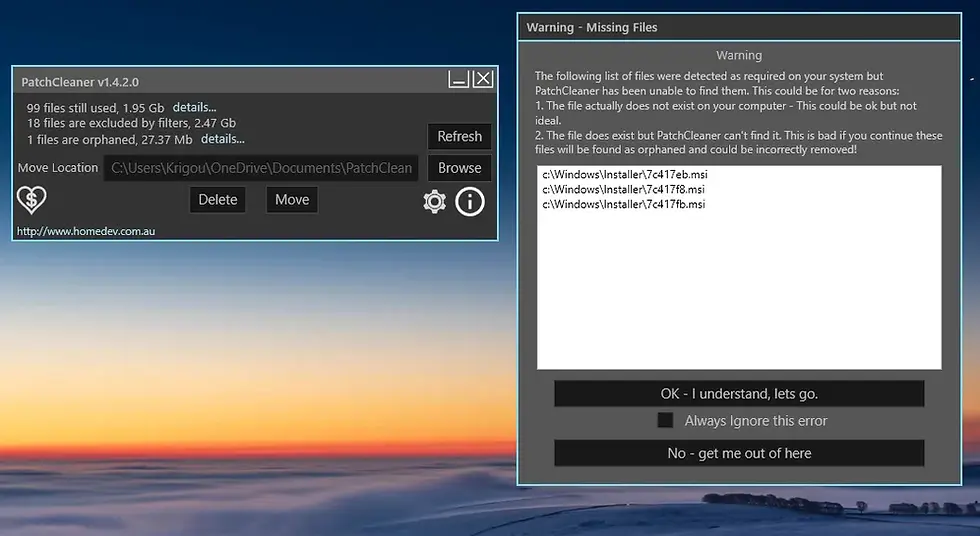
Generally, these files are important, because when updating, patching or uninstalling software, these will use the .MSI or .MSP files. If you completely delete all the files in this folder, you will probably have to rebuild Windows.
Over time, as your computer is patched and patched again, these installation files become obsolete and orphaned. They are no longer needed, but they can take up many gigabytes of data.
PatchCleaner identifies redundant and orphaned MSI and MSP files. Once the analysis is complete, this utility displays a brief summary of the results, letting you know how many files are still in use, how many have been excluded by the filters and how many are orphaned.
You can access more detailed information by clicking on one of the categories (MSI or MSP), if you wish to display the name, size and author of each file. You can also configure exclusion filters.
PatchCleaner lets you either move them to another location (including external storage media), so you can always copy them back, or delete them, focusing only on those that have become obsolete.
Warning ! Create a restore point before using this program, allowing you to restore your system to its previous state if necessary. libellules.net declines all responsibility in the event of a problem.
OS: Windows 10 & 11
Language: English
Price: Free
Official website Post and text by Kappa. Thanks to him for presenting it on the forum






Comments