top of page




HWiNFO - PC diagnostics tool, displaying a wealth of information about your computer
HWiNFO is a PC diagnostic and monitoring tool, displaying detailed information on your machine's components. In a single, easy-to-read...

Krigou Schnider
Sep 7, 20231 min read


Geek Uninstaller - software uninstaller
Geek Uninstaller is a free program that lets you uninstall programs from your computer completely and securely. It can remove standard...

Krigou Schnider
Sep 7, 20231 min read


FastCopy - fast copy / delete under Windows
You want to copy a folder to another location on your PC. A good 3 GB in size, including executables, some movies and data, for over 600...

Krigou Schnider
Sep 5, 20231 min read

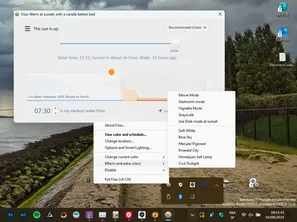
f.lux adjusts the color temperature of your screen according to the time of day
f.lux is a free program that adjusts the color temperature of your screen according to the time of day. The program calculates...

Krigou Schnider
Sep 4, 20231 min read


Portable PStart, a simple tool for starting applications, files and folders
If you're bored by the dozens of shortcuts cluttering up your desktop at any one time and still want to be able to launch them with a...

Kappa
Sep 4, 20232 min read


Ocenaudio, free audio editor for Windows, Mac OS and Linux
Ocenaudio is a free, open-source audio editor for Windows, Mac OS and Linux. Easy to use, it offers a wide range of functions, including...

Krigou Schnider
Sep 2, 20231 min read


RainbowTaskbar, a rainbow for your taskbar
With RainbowTaskbar, you can configure your Windows 11/10 taskbar and change its appearance to suit your preferences, as it gives you...

Kappa
Sep 1, 20231 min read


Remove Empty Directories searches for and deletes empty directories
If you don't like empty directories, RED, for "Remove Empty Directories", lets you search for and remove empty folders, often forgotten...

Krigou Schnider
Aug 31, 20231 min read


Complete Internet Repair resolves Internet connection errors
Complete Internet Repair is a tool developed to resolve Internet connection errors following a virus attack, malware, Trojan or adware,...

Krigou Schnider
Aug 30, 20231 min read


LosslessCut - video editor capable of making small cuts without loss of quality
LosslessCut is a tiny multiplatform video editor, capable of making small cuts with no loss of quality. Simply load the video file, use...

Krigou Schnider
Aug 29, 20231 min read


Firemin, a useful plumber for your browser
Firemin is a utility that will undoubtedly generate a lot of comments. Basically, from memory and my understanding of it. Firemin is a...

Krigou Schnider
Aug 28, 20231 min read


SyncBackFree - quick and easy backup and restore
SyncBackFree is a fast backup and synchronization utility that lets you create copies of your folders and files on external hard drives,...

Krigou Schnider
Aug 28, 20231 min read


Audacity - multitrack software for recording and editing sounds
Audacity is a free, open-source, multi-platform, multi-track sound recording and editing program for Windows, Mac OS X and Linux. The...

Krigou Schnider
Aug 27, 20231 min read


Process Lasso - process priority manager
More than a task manager, Process Lasso is an automated process priority manager. Its aim is to adjust program priorities to offer the...

Krigou Schnider
Aug 27, 20231 min read


MediaMonkey – media player that helps manage your music collection
MediaMonkey is a free and open source media player for Windows and Android. It allows you to manage your collection of music, podcasts,...

Krigou Schnider
Aug 26, 20231 min read


Opal - in search of zen, relaxing music player
Opalis an app that plays relaxing background sounds while you work or when you take a break. It's a free and open source music player...

Kappa
Aug 25, 20231 min read


Disk SpeedUp scans, optimizes and defragments your hard drives
Disk SpeedUp is free software from the same publisher as the excellent Glary Utilities already featured on the blog. Disk SpeedUp...

Krigou Schnider
Aug 25, 20232 min read


StartAllBack returns to the Start menu and taskbar of Windows 10 or Windows 7
If you're unhappy with Windows 11's Start menu and taskbar management, StartAllBack lets you restore the display to Windows 10 or even...

Krigou Schnider
Aug 24, 20231 min read


Flagfox displays a flag depending on the location of the current server
Flagfox is an extension for Mozilla Firefox that displays a flag icon to indicate the country where the server of the site you're...

Krigou Schnider
Aug 23, 20231 min read

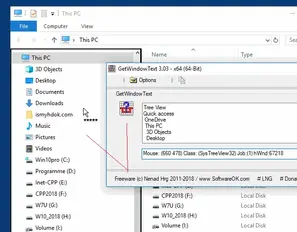
GetWindowText - useful for retrieving text from various windows and controls
GetWindowText is useful for retrieving text from different windows and controls in a Windows application. <<<< Place your cursor on the...

Krigou Schnider
Aug 22, 20231 min read


Calibre: everything for your e-books
Calibre is an open-source e-book library management application that lets you manage your book collection, convert them between different...

Krigou Schnider
Aug 22, 20232 min read


My iPhone suddenly shuts down and won't restart
A very successful post on libellules.ch talked about the problem of iPhones that suddenly stop lighting up. I think it prevented a lot of...

Krigou Schnider
Aug 21, 20231 min read


RJ TextEd - an editor whose features go far beyond a simple text file editor
RJ TextEd is an editor with features that go far beyond a simple text file editor. Support for Unicode, HTML/XHTML/XSLT/PHP/CSS/Javascrip...

Krigou Schnider
Aug 21, 20231 min read


How to display seconds in Windows 11
To display seconds in the Windows 11 taskbar clock, follow these steps: Open the Settings app by pressing Windows + I keys. Click on...

Krigou Schnider
Aug 20, 20231 min read
bottom of page
